- today
- perm_identity Admin
- label HOME
- favorite 7 likes
- remove_red_eye 13609 views
- comment 0 comments
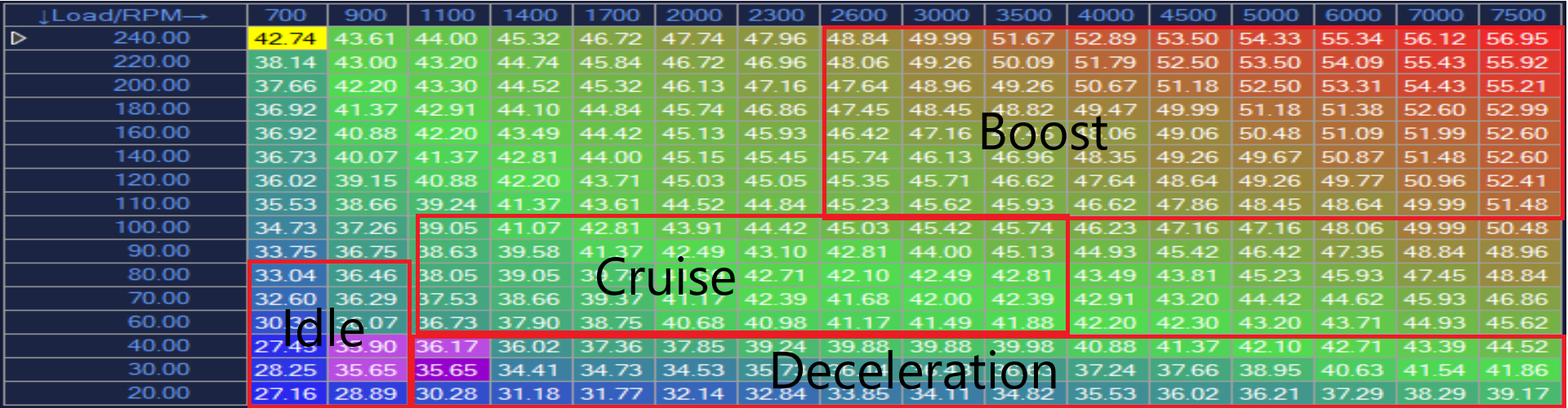
Tuning the VE (Volumetric Efficiency) tables on a standalone ECU is a critical step in optimizing engine performance. The VE tables dictate the amount of fuel injected into the engine based on various operating parameters. In this step-by-step guide, we will explore the process of tuning VE tables on standalone ECUs, providing enthusiasts and tuners with the knowledge to achieve optimal engine performance.
Step 1: Gather Necessary Tools and Equipment
Before diving into the tuning process, ensure you have the following tools and equipment:
1. Laptop or PC: Required for connecting to the standalone ECU and accessing the tuning software.
2. Standalone ECU and Tuning Software: If you didn't buy one yet, Select a standalone ECU that suits your engine configuration, and install the corresponding tuning software on your laptop or PC.Check our range of PnP standalone ecu's HERE and universal ecu's HERE
3. Wideband Air/Fuel Ratio (AFR) Gauge: A crucial tool for monitoring real-time AFR values during the tuning process. It provides essential feedback on the fuel mixture. Our wideband controller is very affordable and an excellent and accurate tool click HERE for the wideband kit.
4. Data Logging Capabilities: Ensure your standalone ECU or tuning software supports data logging. This allows you to record engine performance parameters for analysis.
Step 2: Establish a Baseline
Start by setting up a baseline tune on the VE tables. This involves inputting initial values based on the engine's specifications, such as displacement, camshaft profile, and injector size. The baseline tune provides a starting point for the tuning process.
Step 3: Choose Tuning Cells
The VE tables consist of a grid of cells representing different engine operating conditions, typically defined by RPM and LOAD which can be throttle position, engine MAP and MAF. Choose a set of cells to begin tuning, focusing on areas relevant to your engine's performance range, such as idle, cruising, and wide-open throttle.
Step 4: Start with Idle and Low RPM Cells
Begin tuning with the idle and low RPM cells. Increase or decrease the fuel values in these cells to achieve the desired AFR values, typically around stoichiometric (14.7:1) for idle and light cruising conditions. Monitor the AFR gauge and make adjustments accordingly. Aim for smooth and stable engine operation at these low engine speeds.
Step 5: Tune Mid-Range and High RPM Cells
Once the idle and low RPM cells are dialed in, move on to tuning the mid-range and high RPM cells. Start by making small adjustments to the fuel values in these cells and perform data logging runs. Analyze the logged data to identify any areas where the AFR deviates from the target values. Fine-tune the fuel values in those cells to achieve the desired AFR.
Step 6: Wide-Open Throttle (WOT) Tuning
Next, focus on wide-open throttle (WOT) cells. These cells determine the fueling during maximum engine load conditions. Perform a series of wide-open throttle runs, gradually increasing the RPM range. Monitor the AFR gauge and data logs to ensure the AFR remains within the desired range (typically slightly richer than stoichiometric). Adjust the fuel values in the WOT cells as needed to achieve optimal power and torque while maintaining a safe AFR.
Step 7: Refine and Fine-Tune
Continuously analyze data logs and make small adjustments to the VE table cells to further refine the fueling. Pay attention to areas where the AFR may be slightly lean or rich and make adjustments accordingly. It's important to achieve a smooth transition between cells to ensure a seamless driving experience.
Step 8: Iterate and Validate
Once you've completed the initial tuning, it's essential to perform validation runs to ensure the changes made to the VE tables are delivering the desired results. Data logging and careful analysis will help identify any areas that
Related products
Mad AFR- Wideband controller and display - LSU 4.9
Universal Standalone ecu Wire-In RM-Primis by RM Racing Electronics
Universal wire-in Programmable ECU, Standalone Ecu



comments (0)